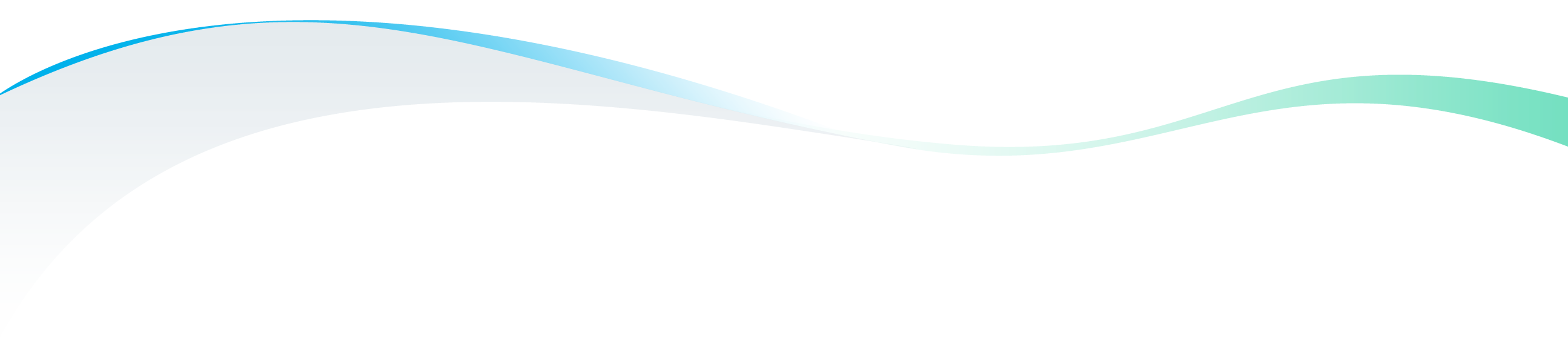Developed way back in 1971 as a two-way conversation tool online, email has become one of the main communication channels used across the globe. But it wasn’t created with security in mind, and in 2020, switched-on organisations are becoming more aware of cyber security and the impact of sending emails and document attachments on GDPR compliance.
The unencrypted emails that we send every day are useful for conveying information, so long as it doesn’t contain sensitive or personal data. This is because, when you send an email, it faces a surprising number of security risks before it lands in the inbox of your intended recipient, so you can never be absolutely certain it’s not going to get intercepted along the way.
What happens to emails you send?
Step One
When you click send, your email client (eg: Outlook or Gmail) sends your email to an SMTP server such as Microsoft Exchange.
Possible data breach: 10%* of reported UK data breaches are the result of human error, when an email is sent to the wrong person.
Step Two
The server is like a virtual post office, helping to deliver emails to the correct address. It does this by asking for the address from a DNS server.
Possible data hijack risk: hackers can imitate servers to redirect your emails to themselves.
Step Three
Once your email has been directed to the right address, it lands in the spam filters of the recipient’s email client. It’s here where the bad stuff is blocked and the good stuff allowed through.
Possible data delivery risk: as hackers get smarter, more sophisticated spam filters are necessary reducing delivery rates.
Step Four
Your email lands in the recipient’s exchange server and slots into the correct inbox or is presented in an open access connection such as Microsoft’s OWA.
Possible data breach: weak or popular passwords help hackers gain easy access.
Step Five
At last your email arrives.
It’s quite a journey for our everyday emails and you will probably agree that if you are sending sensitive or personal information in an email or as an attached document, you are going to need a more secure mechanism than unencrypted email. Fortunately, security-accredited document automation solutions now exist – such as Aceni by Datagraphic – that have been built with security in mind. These solutions, don’t replace email (it’s still a great way of sending messages) but they do offer a safe alternative for those personalised and sensitive documents you need to send, to be managed in secure, online environments.
To find out more about how you and your team can improve your organisation’s document delivery security, just contact Datagraphic on +44 (0)1246 543000 and speak to one of our experts, or contact the team here.